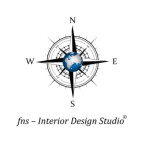Course Category – Certificate
Mode – Online
Course – 3Ds Max
Duration – 12 Weeks
Classes – 30
Fee – 150 $
Course Outline
Week 1: Introduction to 3Ds Max
– Overview of 3Ds Max Interface
– Navigating the Workspace
– Basic Tools and Commands
– Setting Up a Project
– Understanding 3D Space and Coordinates
Week 2: Basic Modeling Techniques
– Creating and Modifying Basic Shapes (Box, Sphere, Cylinder)
– Introduction to Editable Poly and Mesh
– Using the Transform Tools (Move, Rotate, Scale)
– Introduction to Splines and Nurbs
Week 3: Advanced Modeling Techniques
– Creating Complex Objects with Editable Poly
– Working with Modifiers (Extrude, Bevel, Lathe)
– Modeling Furniture and Interior Elements
– Using Booleans and ProBoolean for Complex Geometry
Week 4: Materials and Textures in 3Ds Max
– Introduction to the Material Editor
– Applying Basic Materials
– Understanding UVW Mapping
– Creating and Applying Textures
– Working with Multi/Sub-Object Materials
Week 5: Introduction to V-Ray
– Overview of V-Ray Interface
– V-Ray Toolbar and Settings
– Setting Up V-Ray Renderer
– Understanding V-Ray Lights and Cameras
– Basic V-Ray Material Concepts
Week 6: Advanced Lighting Techniques with V-Ray
– Using V-Ray Lights (V-Ray Light, Dome Light, IES Light)
– Understanding HDRI Lighting
– Interior Lighting Techniques
– Global Illumination and Indirect Lighting
– Lighting Analysis and Adjustments
Week 7: Advanced Materials and Textures with V-Ray
– Creating Realistic V-Ray Materials
– Using V-Ray Material Editor
– Working with V-Ray Displacement and Bump Maps
– Creating Reflective and Refractive Materials
– Understanding Subsurface Scattering
Week 8: Rendering Techniques with V-Ray
– Setting Up Render Elements
– Using Render Setup Dialog
– Understanding V-Ray Render Settings
– Optimizing Render Times
– Using V-Ray Frame Buffer
Week 9: Post-Production and Compositing
– Introduction to Post-Production Techniques
– Using V-Ray Render Elements in Post
– Compositing in Photoshop
– Color Correction and Image Adjustments
– Adding Effects and Enhancements
Week 10: Animation Basics in 3Ds Max
– Introduction to Animation in 3Ds Max
– Keyframe Animation Techniques
– Animating Cameras and Objects
– Basic Walkthrough Animation
– Rendering Animated Sequences with V-Ray
Week 11: Final Project Development
– Project Planning and Conceptualization
– Developing a Comprehensive Interior Scene
– Applying All Learned Techniques (Modeling, Texturing, Lighting)
– Preparing the Scene for Final Render
– Rendering High-Quality Images and Animations
Week 12: Project Presentation and Review
– Preparing Your Final Presentation
– Presenting Your Interior Design Project
– Receiving Feedback and Critique
– Making Final Adjustments and Improvements
– Portfolio Building and Career Tips
Course Outcome
By the end of this course, students will:
– Have a solid understanding of the 3Ds Max interface and basic navigation.
– Be able to create and modify complex 3D models for interior design.
– Understand how to apply materials and textures using both 3Ds Max and V-Ray.
– Be proficient in advanced lighting techniques to create realistic interior scenes.
– Know how to set up and optimize renders using V-Ray.
– Be capable of post-production and compositing to enhance rendered images.
– Understand basic animation techniques for creating walkthroughs.
– Complete a comprehensive final project demonstrating their ability to design, render, and present interior spaces effectively.